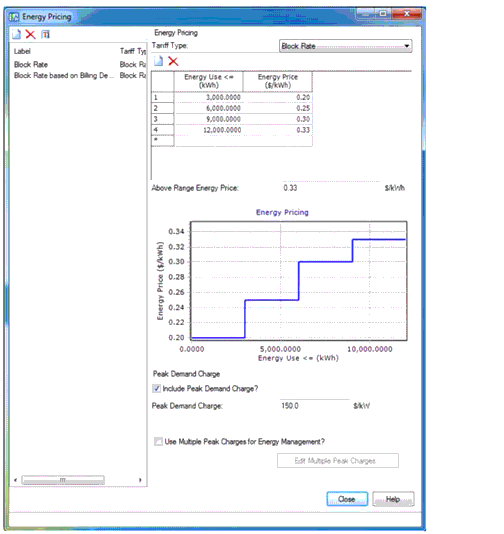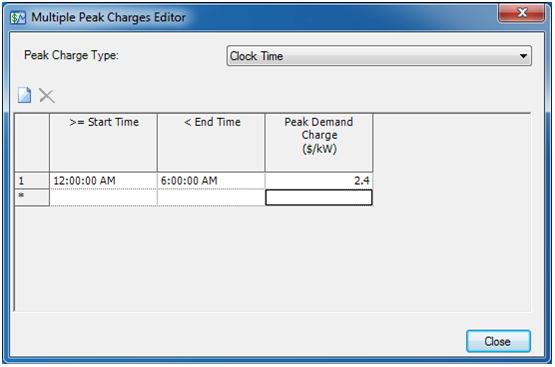Energy Pricing Manager
To convert energy use into energy cost, the user must enter the applicable energy price tariff. This is done by picking the second button above the left pane in the Scenario Energy Cost dialog  . This opens the energy pricing dialog. The left pane provides away for the user a way to create or delete any number of energy price functions (tariffs). Pick New to begin creating a new tariff in the right pane.
. This opens the energy pricing dialog. The left pane provides away for the user a way to create or delete any number of energy price functions (tariffs). Pick New to begin creating a new tariff in the right pane.
There are two general types of changes for energy: energy cost which depends on the kilowatt hours used (top part of right pane) and peak demand charges based on the peak kilowatts used (bottom part of right pane).
The tariff type refers to whether the energy tariff:
- Constant - no variation over time and non-block rate
- Time of day - energy price varies with time of day
- Block rate - energy price depends on total energy consumed during billing period
- Block rate based on billing demand - energy price depends on total energy consumed and the break point between the blocks depends on "billing demand" which is the peak energy use
Once the type of tariff has been selected, the data entry table corresponding to that type of tariff is displayed in the middle of the right pane. For constant price, there is a single value that must be entered. For the others, there is tabular data entry for the energy price as a function of the parameter that defines the block or the time period.
The bottom part of right pane enables the user to enter a description of any peak demand charges if they apply to this study by checking the box labeled Include Peak Demand Charge. The user enters the charge in cost units per peak demand kilowatts. The peak demand is usually taken as the peak demand over some time period and for the calculation, it is assumed that the model time step corresponds to this time period. The billing period can be entered so that this cost can be averaged and included in daily cost (but not usage cost).
In some cases, there may be different demand charges for different times of day. The user can enter this type of tariff by picking Use Multiple Peak Charges for Energy Management. This will open the dialog below where the user can enter the time of day peak charges either as a function of clock time or simulation time.
In some cases, power is purchased from multiple energy providers each with very different tariffs. For example, energy may be purchased for an energy generation company while distribution is provided by a different company. If the tariffs are similar, then the unit prices can be added. However, if they are very different, the user should set up one tariff for each supplier and run each cost calculation separately.